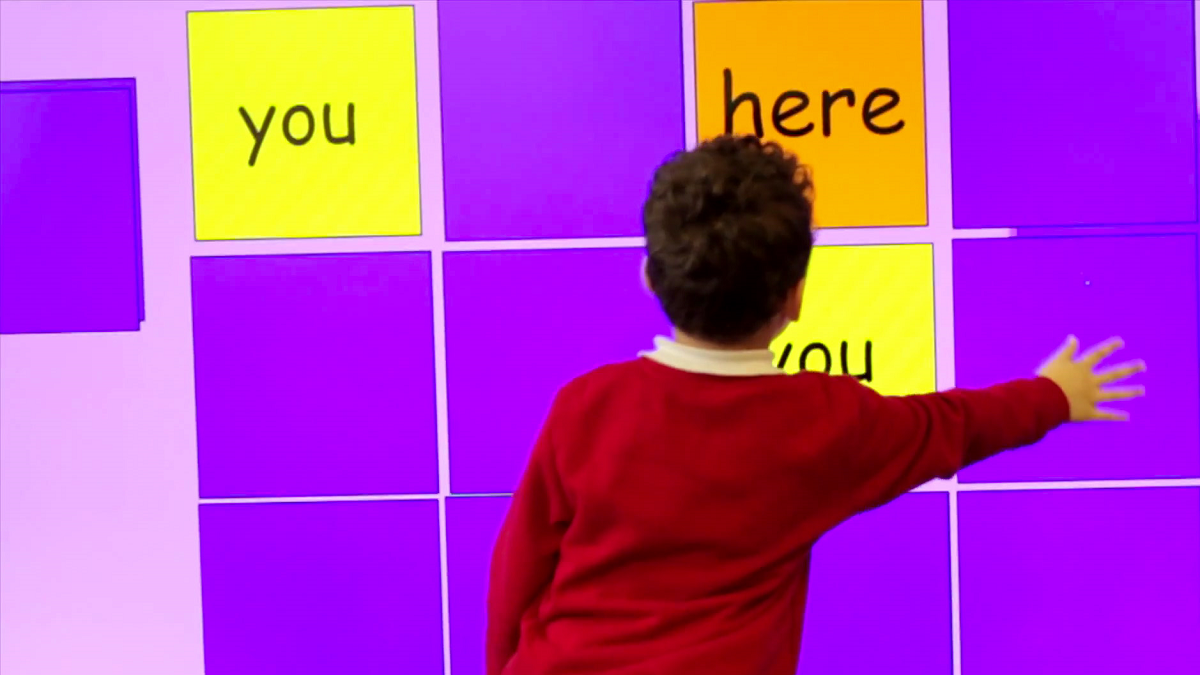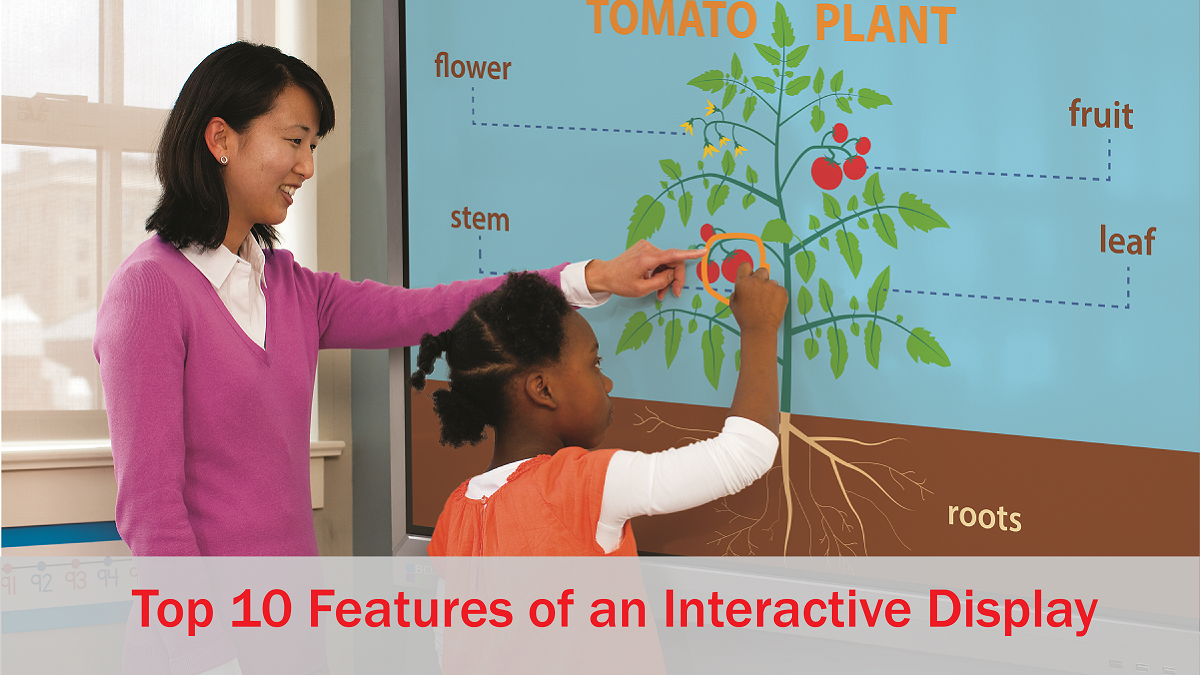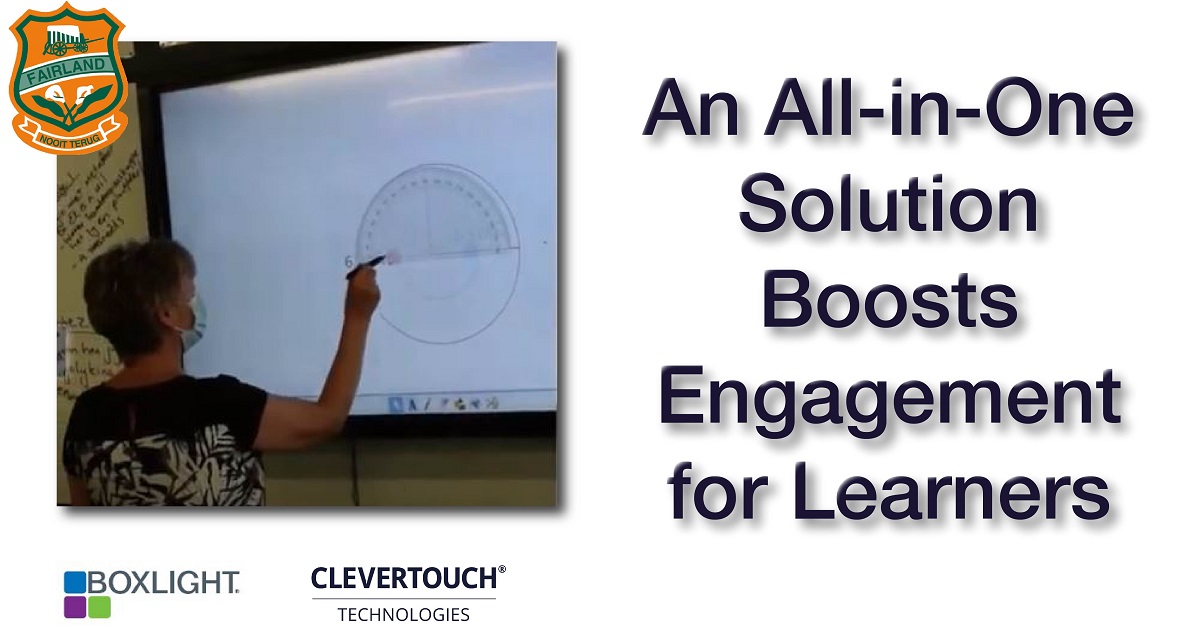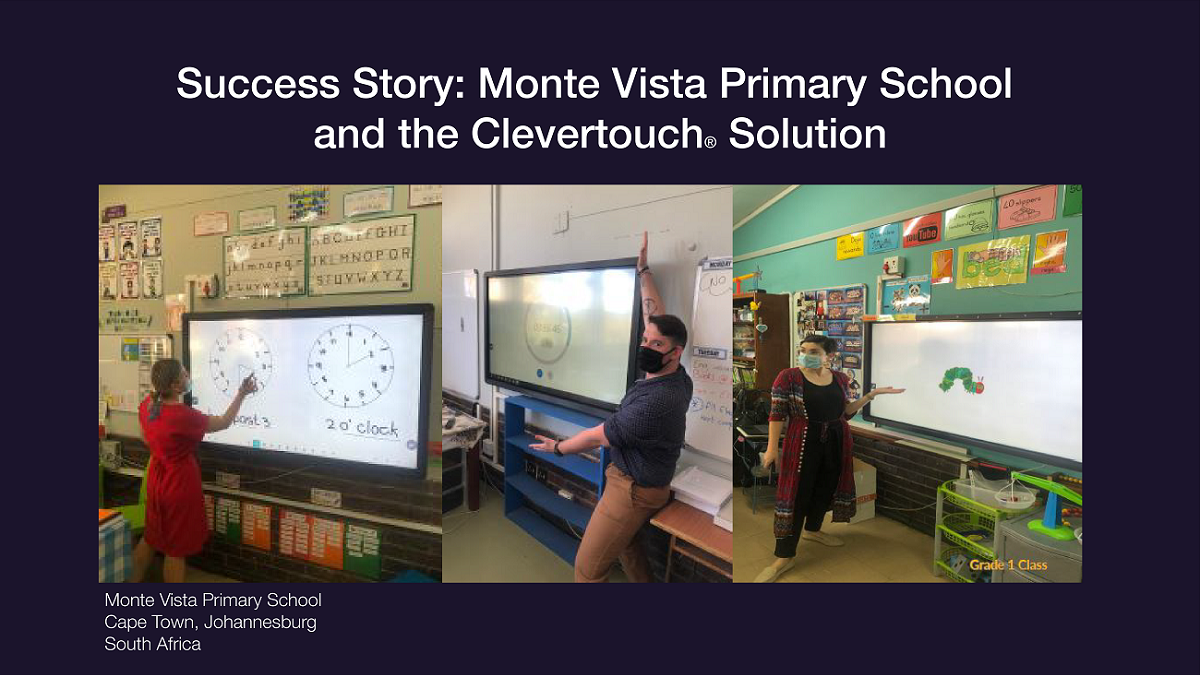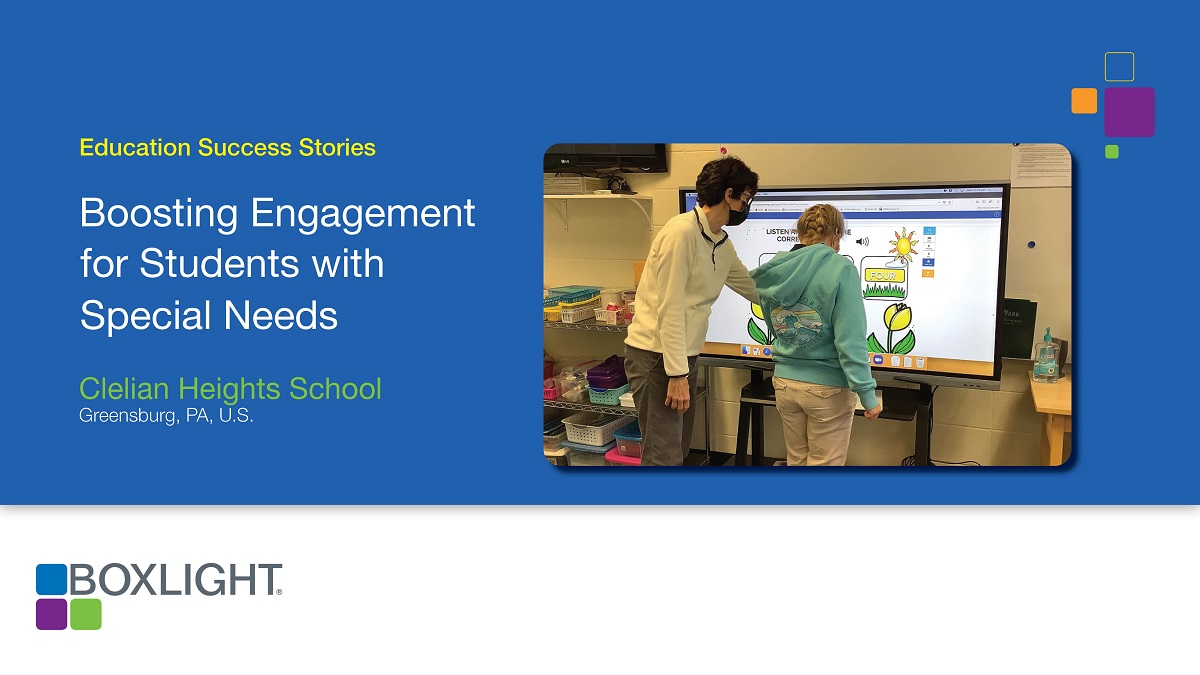As many people can attest to, if we aren’t totally keeping up with the basics of technology such as using a PC, reading and sending e-mail, and searching the internet for content, the digital divide – the gap between those who can benefit from using communication technology and those who cannot -- widens and creates a chasm for those who are lacking key 21st-century skills. This is a concern for many education decision-makers since they understand that today’s students need essential technological skills to compete in the future job market.
We are living in a time when we can tap, scroll, and swipe through information in a matter of seconds. Decisions can be made easily on our devices – phones, PCs, even large displays that are touch-capable. In more and more classrooms, educators are moving from throw projectors and whiteboards to interactive displays (also known as interactive flat panel displays, interactive panels, interactive touchscreens, and smart boards) to boost overall engagement in lessons. So, what is an interactive display?
Topics: interactive flat panel display
Fairland Primary School (Fairland Laerskool), a government primary school in Johannesburg, South Africa, strives to unlock every student’s potential and help them develop as successful independent learners. To do this, staff must have the tools needed to provide quality education. While looking for alternative solutions to aging classroom technology, Fairland decision-makers were introduced to the Clevertouch interactive touchscreen displays.
Francois Pienaar, Fairland Primary School IT Manager, knew they had found the innovative solution needed for their Math and Science classrooms. Stated Pienaar, “We chose Clevertouch because it is an all-in-one solution. With the built-in android device, teachers do not require anything else to teach. With Clevertouch, they are able to walk into the classroom and teach immediately.”
What are a few other key features of the Clevertouch interactive touchscreen display?
- Super Glide Touch technology for a fluid writing experience that can differentiate between palm-erase, fingertouch, and stylus-writing
- Cleverstore gives educators access to hundreds of free teaching apps to make lessons engaging, including Math and Science apps. In addition, there are no ongoing subscriptions!
- Cloud drives can be synced with displays so that teachers can work from anywhere and share content from any device, a key feature when health and safety of staff and students are a concern
Pienaar declared, “We highly recommend the Clevertouch display.”
For more on how Fairland Primary School utilizes Clevertouch interactive displays, read the case study here.
Topics: interactive flat panel display, Case Studies, Clevertouch
Success Story: Monte Vista Primary School & the Clevertouch Solution
Monte Vista Primary School (Cape Town, Johannesburg, ZA) is built on five mission statements that include building a foundation so that learners are able to meet life’s challenges now and in the future, and providing an excellent education wherein all work together to allow progress and adaptation to change. With these two goals in mind, Monte Vista educators sought to implement Clevertouch interactive touchscreen displays over three years. That plan quickly became a one-year capital project after teachers and students experienced the cutting-edge features and user-friendly interface.
Topics: interactive flat panel display, Case Studies, Clevertouch
Topics: interactive flat panel display, STEM education, Case Studies